用罗技也有些年头了,这些毛病至今未曾改变,甚至在后台自动下载,更新导致占用达到近 2.5G,只是键/鼠标,需要的也仅只是鼠标!
今天看到占用后直接就给它卸载了,但卸载了鼠标用着又不是那么顺畅,于是就搜索 Options+ lite,最后得到这个项目:https://github.com/Qetesh/logi-options-plus-mini ,实践了一番:
##############################################################
2025年 2月12日 星期三 22时55分00秒 CST | Starting install of Logi Options+
##############################################################
Please select the features you want to keep:
1. analytics: Shows or hides choice for users to opt in to share app usage and diagnostics data.
2. flow: Shows or hides the Flow feature. Default value is Yes
3. sso: Shows or hides ability for users to sign into the app.
4. update: Enables or disables app updates.
5. dfu: Enables or disables device firmware updates.
6. backlight: Enables or disables keyboard backlight on the supported keyboards.
7. logivoice: Enables or disables LogiVoice feature.
8. aipromptbuilder: Enables or disables AI Prompt Builder feature.
9. device-recommendation: Enables or disables device recommendation feature.
10. smartactions: Enables or disables Smart Actions feature.
11. all
Press enter for none
Enter your choices(e.g. 2 6, default is none): 1 2 3 10
等待安装完成,最终获得:
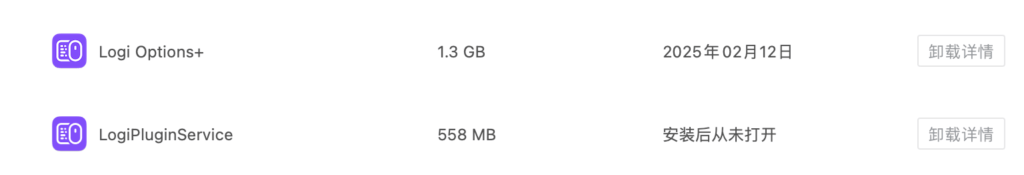
好像好了一点点,也仅仅只是一点点,想不通实在是想不通。当然不能止步于此,直接选择卸载 LogiPluginService,同时清空 /Users/Shared/LogiOptionsPlus/cache 文件夹,重启得到:

终于有所成效。
然后一直以来还有一个无法启动的问题,就是一直转圈转圈,今天得到了一个错误信息,在 app 底部看到:
Backend connection problem - click here to launch backend
然而点了没用,不用使劲点,直到看到这篇很久以前的:罗技鼠标MAC系统 故障 Backend connection problem – click here to launch backend解决之法,心中只有万句草泥马。
其实它就是想在后台自动更新,自动下载,必须将这三自启动,特别是 updater 那个启动项开启,才能启动:
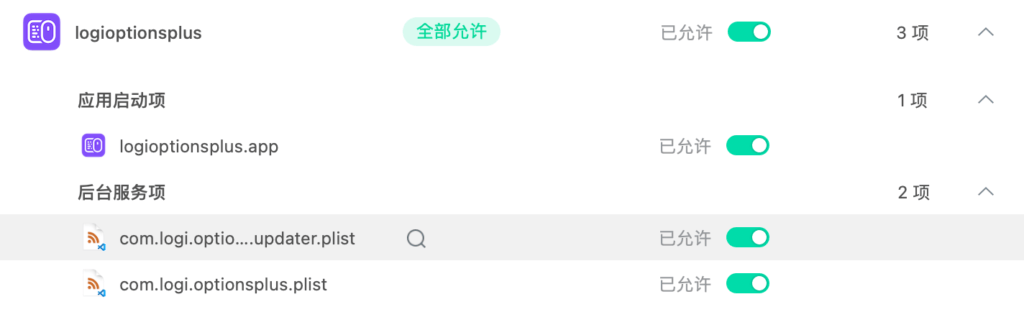
很多软件都可以进行配置,这里是腾讯柠檬,也可以用 AppCleaner 等。
最后我选择了将 Options+ 禁网,打进黑名单,以后不进行更新,就此用到 Mac 报废,如果哪天无法使用,将直接卸载,甚至考虑更换鼠标。
以上。
后续
最后还是选择了 “卸载”,因为永远不知道何时,何处,又给下载了 1.5G,远离。
本站广告由 Google AdSense 提供
xxxxxx
logi真特么畜生呀,这个软件太恶心人了